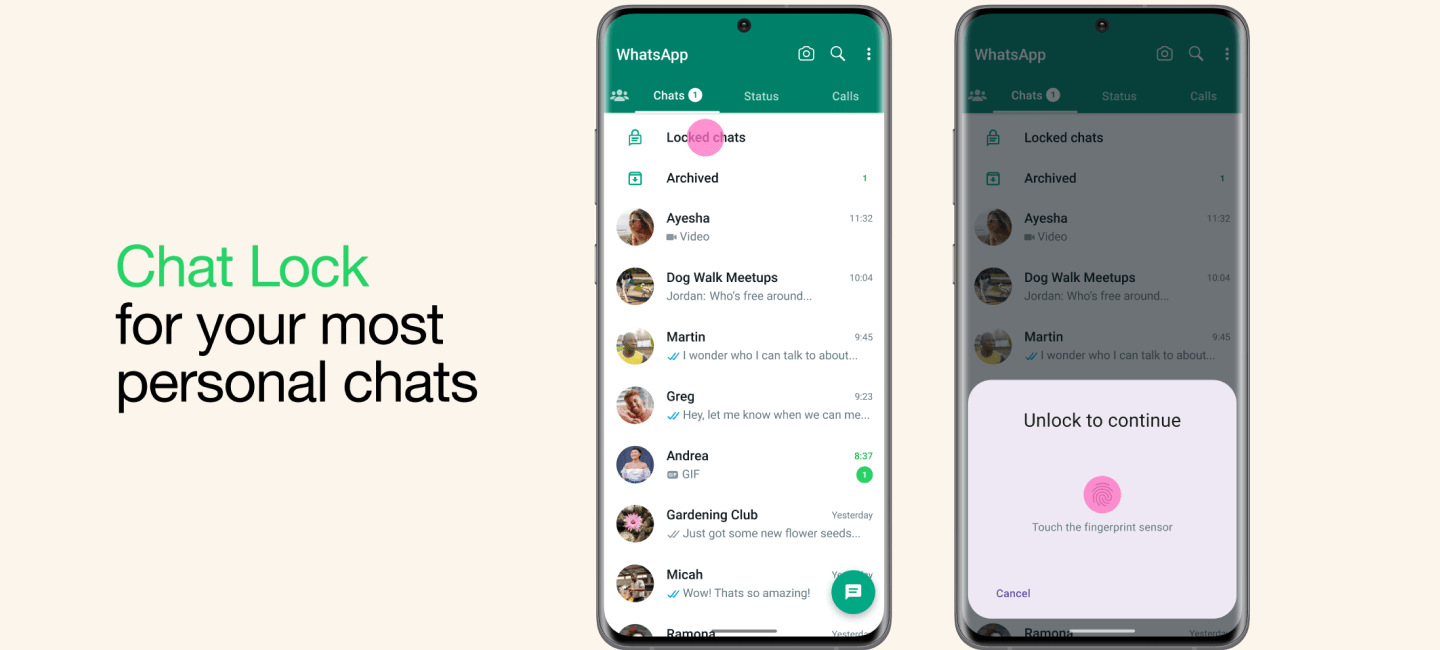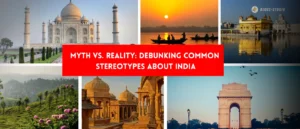WhatsApp keeps on upgrading its client experience by presenting new and valuable highlights after some time. Presently, the messaging platform offers multiple methods to conceal your chats. One effective approach is utilizing the Chat Lock feature, which not only hides your chats but also enables an additional lock for specific conversations. Another option is the Archive feature, which allows you to hide WhatsApp chats. Let’s explore two straightforward methods to hide your WhatsApp chats quickly.
Hide Your WhatsApp Chat Within Seconds!
Method 1:
The first method involves using the recently introduced Chat Lock feature, which is now available to all users. As the name suggests, this feature lets you add an extra lock to your highly private conversations. Both iOS and Android devices can access it.
When activated, this feature automatically silences notifications and only notifies you about new messages from locked chats.
Step 1: Open any chat, go to the profile, and scroll down to select “Chat lock.”
Step 2: Choose either “Lock this chat with fingerprint” or “Lock This Chat with Face ID.”
Note: Your personal chats will be found in the Locked Chats folder, visible on the main page of WhatsApp. You need to scroll down to locate this folder.
Unless someone has registered their fingerprint on your phone, they won’t be able to access your chats from this folder.
Method 2:
An alternative way to hide chats is by using the Archive option.
Step 1: Open WhatsApp and long-press on the desired chat.
Step 2: In the top right corner, you will find Archive Icon, tap the Archive icon.
The icon resembles a box with a downward arrow.
Note: After following the above steps, your chats will be hidden. The hidden chats will appear either at the top or the end of all chats within the Archive folder.
If you prefer not to see this folder at the top, you can navigate to settings > Chats and disable the “Keep Chats archived” option.
Please be aware that if you receive a message from the archived folder, the corresponding chat will reappear at the top. This feature is designed for temporary chat hiding. If you enable the “Keep Chats archived” option, your chats will remain hidden, but the folder will still be visible at the top.
Sony’s Playstation Showcase: 6 Biggest Announcement
To prevent your chats from appearing on top, it is recommended to utilize the aforementioned Chat Lock feature. Even if you receive a message from a locked discussion, no one without access to your phone can read it thanks to the lock.
The Chat Lock feature also automatically hides your notifications.
Tip: If you have privacy concerns, you can add a fingerprint lock to your WhatsApp app. The Settings > Privacy area of the app is where you may access this option.