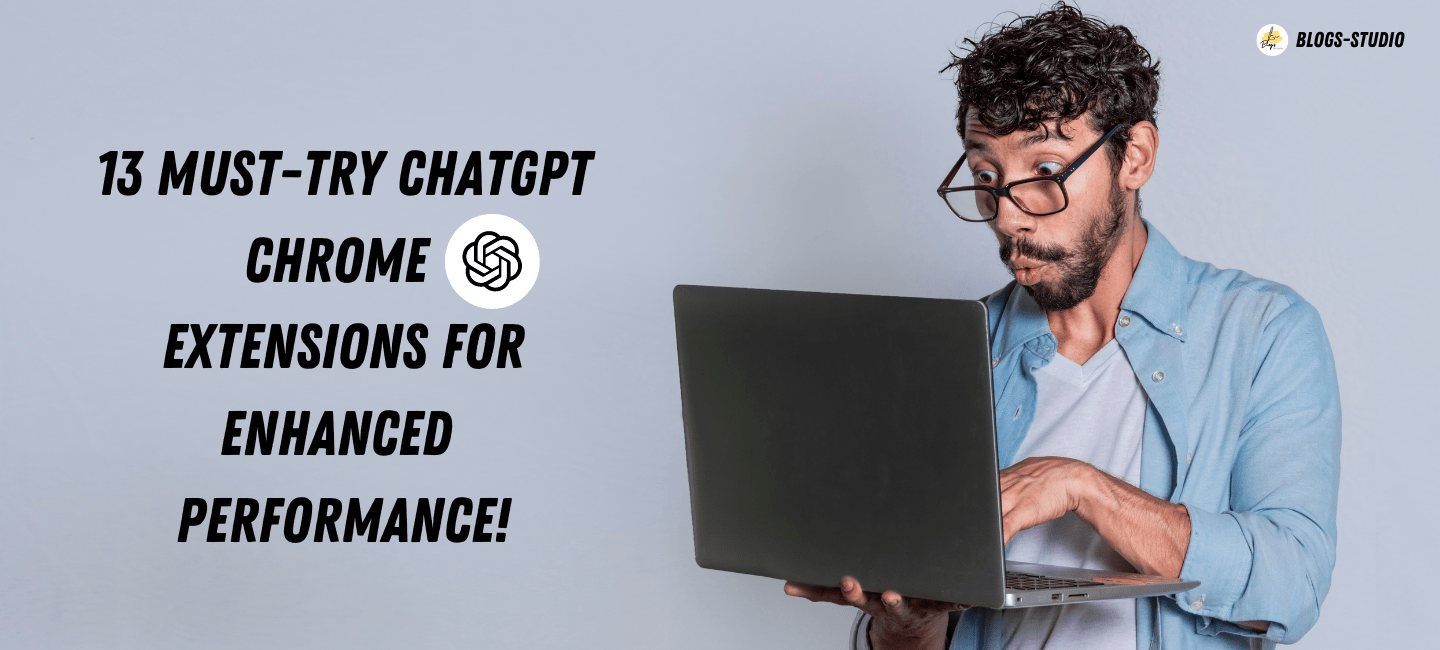By offering helpful assistance with numerous daily chores, ChatGPT has revolutionised the fields of digital marketing and SEO. Utilising Chrome extensions can be extremely beneficial for maximising the capabilities of this AI-powered chatbot. However, it can be difficult to keep up with the rapid influx of new ChatGPT technologies. Fortunately, I took the trouble to compile a thorough list of the 22 best ChatGPT Chrome extensions for you to try.
1. ChatGPT for Google:
Search results from well-known search engines like Google, Bing, and DuckDuckGo are shown alongside ChatGPT’s responses in the ChatGPT for Google interface.
It enables you to communicate with ChatGPT about your inquiry and receive timely replies that are precise. Dark mode, markdown rendering, code highlighting, and custom trigger mode are additional features that are available.
This plugin offers a feedback system for ChatGPT advancements as well as support for ChatGPT Plus and GPT-4 (manual enabling required).
2. WebChatGPT:
ChatGPT has the drawback of having a knowledge base that only contains data up to the year 2021. This issue is overcame by WebChatGPT by bringing pertinent online results into the conversation, making the conversations more precise and current.
By entering URLs, it enables you to get web results for your queries and extract text from webpages. Search results from thousands of websites are now substantially more precise thanks to the new prompt templates and DuckDuckGo integration.
3. Promptheus
By giving ChatGPT access to a microphone, Promptheus turns it into a voice assistant. With ChatGPT, you can have spoken chats by simply holding the spacebar. This eliminates the need for typing and enables quicker and more fluid interactions.
Additionally, by selecting “Promptheus Options” in the top-right corner, you can change the language selections. Your ChatGPT experience is improved by Promptheus, making it more enjoyable and effective.
4. TweetGPT:
TweetGPT integrates ChatGPT into Twitter, giving you the ability to post thoughtful tweets or reply to others’ tweets with insightful comments. You may create tailored tweets that connect with your audience and start interesting conversations by using the ChatGPT API.
Choose your favourite subject, vocabulary, and emotional intensity, and TweetGPT will take care of the rest. To preserve your Twitter reputation, it is suggested that you moderate TweetGPT’s output.
5. ChatGPT Writer:
By utilising ChatGPT’s features, ChatGPT Writer makes it easier to create emails and messages on any website. This standalone addon simply needs an OpenAI login and frequently outperforms other tools in terms of providing high-quality responses.
It supports various languages and is compatible with every browser built on the Chromium platform. The extension offers improved Gmail integration, making it especially useful for email creation.
6. ChatGPT For Chrome:
By displaying ChatGPT’s responses alongside search engine results from Google, Bing, and other search engines, ChatGPT for Chrome improves your browsing experience. With the help of this practical and cost-free extension, you may use your Chrome browser to directly access ChatGPT’s cutting-edge AI features.
Key features include a clipboard copy option for seamless information transfer, code highlighting for simple interpretation, and a dark mode for comfortable viewing.
7. Wiseone:
Wiseone is an AI-powered reading assistant that integrates straight into your browser window and can read a variety of text formats to make online reading easier. It automatically simplifies difficult passages of text for better comprehension.
Discover, Cross-checking, Ask Anything, Summarise, and Suggestions are some of the capabilities of the extension that completely change how you read and study online material. Wiseone helps people understand complex ideas and double-checks information from various sources.
8. Merlin:
Merlin is a fantastic ChatGPT addon that works with all browsers. You may access ChatGPT on any website, including Google and Gmail, by hitting Cmd+M.
By producing email responses, summarising YouTube videos, and enabling AI-driven social participation on websites like Twitter and LinkedIn, this privacy-focused, free application saves time.
9. ChatGPT Prompt Genius:
An open-source browser extension called ChatGPT Prompt Genius provides a vast library of prompts, customization options, and other features to improve your ChatGPT experience. The best prompts for ChatGPT may be simply found, shared, imported, and used with the help of this addon.
Additionally, it allows you to sync your conversation history locally for simple access and searching. Your talks can be traded in different configurations, including markdown, HTML, PDF, and PNG. Adjustable subjects additionally let you make ChatGPT your own.
10. Engage AI:
A ChatGPT Chrome extension called Engage AI was created exclusively to help you communicate with potential customers, form relationships, and write interesting LinkedIn comments. It enables you to come up with memorable, sincere, perceptive, and pertinent comments.
The addon provides a number of tone options, including amusing, disagree, congratulate, and inquiry, allowing you to customise your engagements according to the situation. It is strongly advised to proofread the created content in order to maintain professionalism and guarantee accuracy.
11. ChatGenie:
A powerful browser plugin that enhances your browsing experience with ChatGPT from OpenAI. The context menu, navigation bar, and well-known search engines all provide access to ChatGPT.
Additionally, by occasionally pinging ChatGPT, ChatGenie maintains longer ChatGPT sessions.
12. YouTube & Article Summary Powered By ChatGPT:
A free Chrome plugin called YouTube & Article Summary powered by ChatGPT uses OpenAI’s ChatGPT to quickly and accurately summarise YouTube videos and articles from all over the internet. You can get a brief summary of an article’s or video’s contents by clicking the summary button on its thumbnail.
Without having to watch or read the entire piece, the plugin intelligently pulls out the most important details and insights from the transcript.
13. Summary With ChatGPT – Open AI:
combined with Using OpenAI’s AI technology, ChatGPT is a flexible Chrome addon that provides clear and succinct summaries of YouTube videos and publications. It offers a number of capabilities, such as creating customised ChatGPT prompts, producing bullet point summaries for articles, and supporting both OpenAI API Key and ChatGPT login.
Additionally, the add-on provides sample prompts for tasks like summarising a piece of writing in three bullet points or 50 words, translating text into Spanish, making material simpler for a 5-year-old, and coming up with captions based on the text.
ALL EXTENSION LINK:
- ChatGPT For Google: HERE
- WebChatGPT: HERE
- Promptheus: HERE
- TweetGPT: HERE
- ChatGPT Writer: HERE
- ChatGPT For Chrome: HERE
- Wiseone: HERE
- Merlin: HERE
- ChatGPT Prompt Genius: HERE
- Engage AI: HERE
- ChatGenie: HERE
- YouTube & Article Summary : HERE
- Summary With ChatGPT : HERE
These are just a few of the best ChatGPT Chrome extensions you can use to improve your work in SEO and digital marketing. You may use these technologies to take use of AI’s power to boost productivity, optimise workflows, and get better outcomes from your online endeavours.
13 Fun and Useful Alexa Command You Might Not Know
To fully utilize these revolutionary technologies, keep up with the most recent changes in the ChatGPT environment.